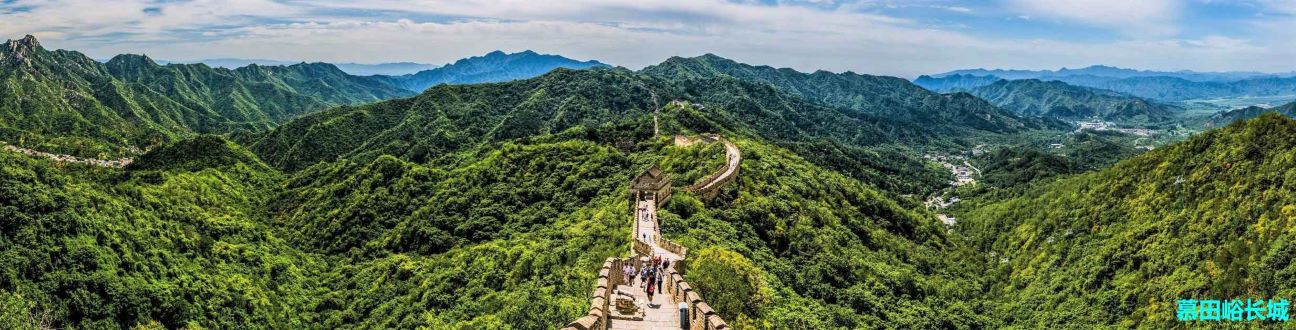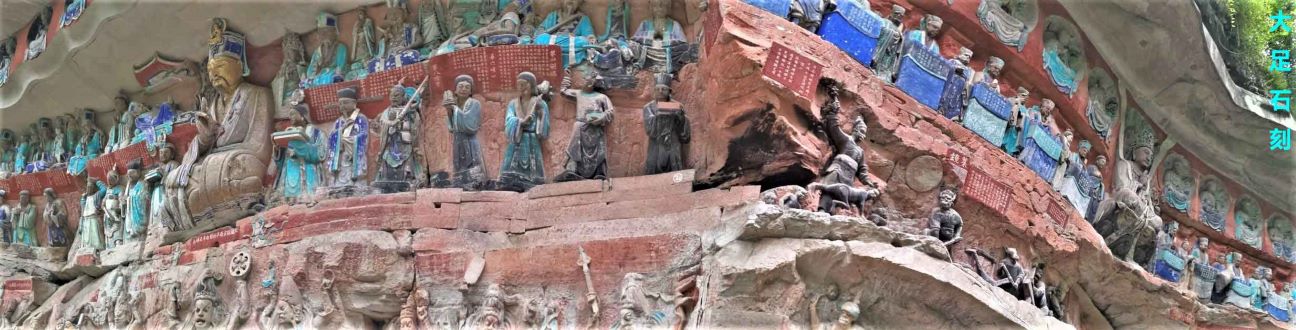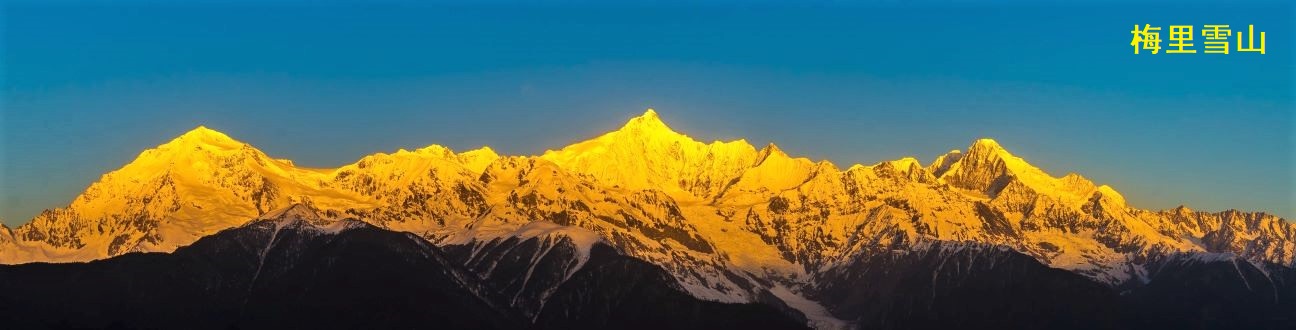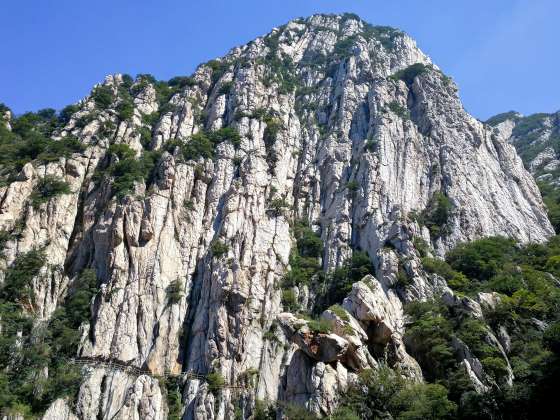Armbian 安装配置 qBittorrent

qBittorrent 是非常受欢迎的网上资源分享和下载工具,本篇文章详细介绍这个工具在 Armbian 上的安装和配置方法,实现把嵌入式设备(如电视盒子)作为下载机来使用的目标。另外,qBittorrent 可以同 Samba 结合,方便进行网络资源的分享。
首先在 Armbian 的字符界面运行下面的命令安装 qBittorrent(非桌面版):
#apt-get update
#apt-get install qbittorrent-nox
*** Legal Notice ***
qBittorrent is a file sharing program. When you run a torrent, its data will be made available to others by means of upload. Any content you share is your sole responsibility.
No further notices will be issued.
Press ‘y’ key to accept and continue…
y
Information
To control qBittorrent, access the Web UI at http://localhost:8080
The Web UI administrator user name is: admin
The Web UI administrator password is still the default one: adminadmin
This is a security risk, please consider changing your password from program preferences.
#qbittorrent-nox -d ;后台运行 qBittorrent 服务
然后打开浏览器,按照上面的提示信息输入 http://ip:8080(改成你的 IP 地址),接着输入用户名和口令,登录后就可以使用 qBittorrent 了。
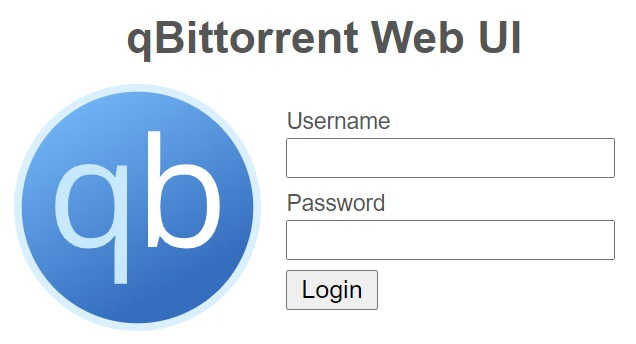
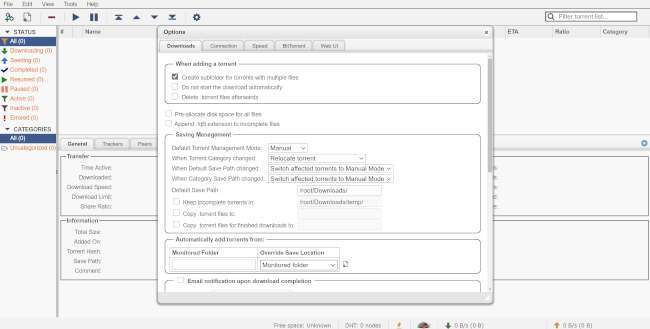
另外,把 qBittorrent 的下载目录设置成 Samba 的分享目录,还可以方便地使用下载完成后的资源。