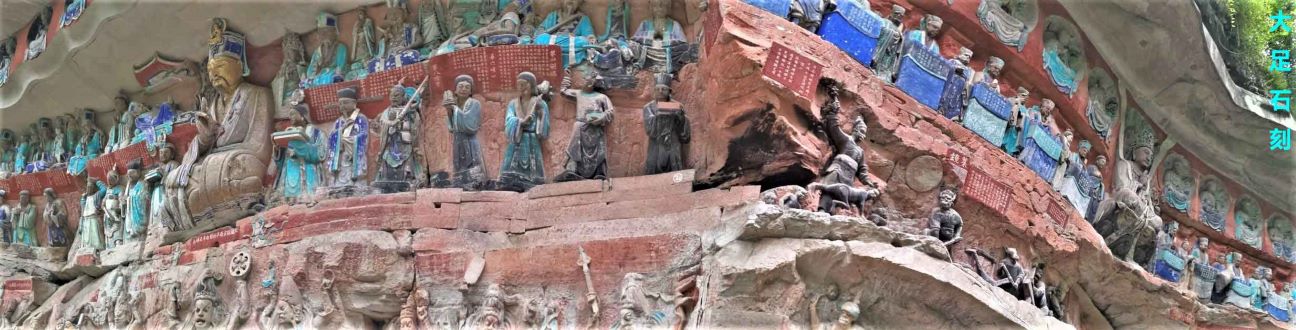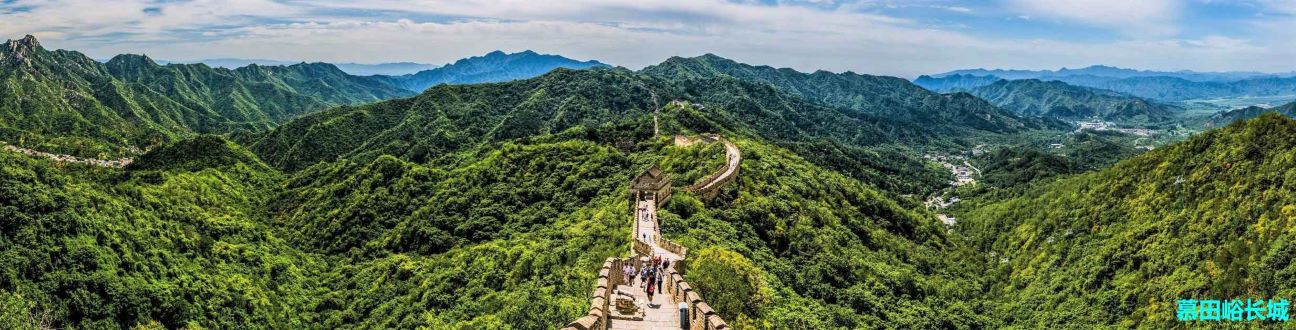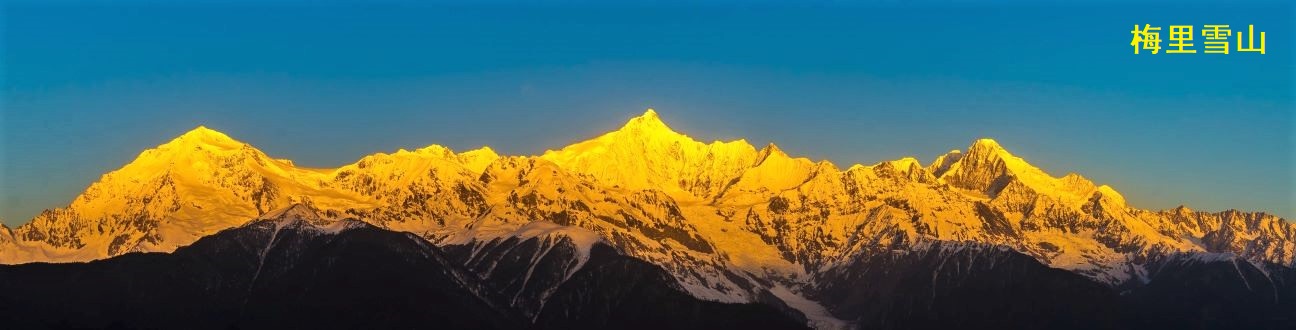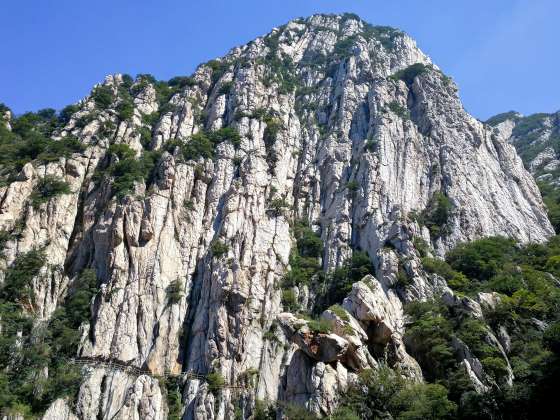星际争霸 II 定制录像回放界面

星际争霸合作任务中在录像显示回放的时候会显示信息、命令、指挥官等面板,但有些时候为了更好的观看体验,可能需要关闭某些面板,比如回放面板,或者干脆关闭所有的面板,这就需要对星际争霸缺省的用户接口做定制,本篇文章就介绍一下相应的方法。
首先打开 StarCraft II Editor(在程序的安装目录中),在“文件”主菜单中选择“新建”子菜单,在弹出的窗口中选择“依赖项Mod”,然后点击下一步,再选择“标准->自由之翼”(其它的也可以,没有影响),点击确定。
然后在“文件”主菜单中选择“另存为”子菜单,在保存类型中选择 .SC2Interface,文件名任意。
接着在“模块”主菜单中选择“UI”子菜单(Shift+F6),在弹出的窗口中的左边空白处点击鼠标右键,选择“添加布局”子菜单(Ctrl+L),给布局起个名字,点击确定。
左边布局列表选中刚才添加的布局名称,右边窗口中添加下面的代码:
<?xml version="1.0" encoding="utf-8" standalone="yes"?>
<Desc>
<!-- 快捷键常量定义 -->
<Constant name="ShortcutHideAll" val="Control+H" />
<Constant name="ShortcutHideChat" val="Control+C" />
<Constant name="ShortcutHideReplay" val="Control+R" />
<!-- 隐藏或开启所有面板 -->
<Frame file="GameUI" name="GameUI" type="GameUI">
<ConsoleWorldBottomOffset val="0" />
<Frame name="ToggleUI" type="ToggleControl">
<Anchor relative="$parent" />
<Shortcut val="#ShortcutHideAll" />
<AcceptsMouse val="false" />
<Animation name="VisibilityAndFade">
<Event action="DirectionForward,Play" event="OnHidden" />
<Event action="DirectionReverse,Play" event="OnShown" />
<Controller end="Pause" frame="$parent/UIContainer" type="Visibility">
<Key time="0" type="Bool" value="true" />
<Key time="0" type="Bool" value="false" />
</Controller>
</Animation>
</Frame>
<!-- 隐藏或开启聊天面板 -->
<Frame name="ToggleChat" type="ToggleControl">
<Anchor relative="$parent" />
<Shortcut val="#ShortcutHideChat" />
<AcceptsMouse val="false" />
<Animation name="VisibilityAndFade">
<Event action="DirectionForward,Play" event="OnHidden" />
<Event action="DirectionReverse,Play" event="OnShown" />
<Controller end="Pause" frame="$parent/UIContainer/FullscreenUpperContainer/ChatDisplay" type="Visibility">
<Key time="0" type="Bool" value="true" />
<Key time="0" type="Bool" value="false" />
</Controller>
</Animation>
</Frame>
<!-- 隐藏或开启回放面板 -->
<Frame name="ToggleReplay" type="ToggleControl">
<Anchor relative="$parent" />
<Shortcut val="#ShortcutHideReplay" />
<AcceptsMouse val="false" />
<Animation name="VisibilityAndFade">
<Event action="DirectionForward,Play" event="OnHidden" />
<Event action="DirectionReverse,Play" event="OnShown" />
<Controller end="Pause" frame="$parent/UIContainer/FullscreenUpperContainer/ObserverPanelMovingContainer" type="Visibility">
<Key time="0" type="Bool" value="true" />
<Key time="0" type="Bool" value="false" />
</Controller>
<Controller end="Pause" frame="$parent/UIContainer/FullscreenUpperContainer/LeaderPanel/SelectPulldown" type="Visibility">
<Key time="0" type="Bool" value="true" />
<Key time="0" type="Bool" value="false" />
</Controller>
<Controller end="Pause" frame="$parent/UIContainer/FullscreenUpperContainer/LogMessagePanel" type="Visibility">
<Key time="0" type="Bool" value="true" />
<Key time="0" type="Bool" value="false" />
</Controller>
</Animation>
</Frame>
</Frame>
</Desc>接着在“文件”主菜单中选择“保存”(Ctrl+S),退出编辑器程序。最后打开文件管理器程序,把生成的界面文件拷贝到 C:\Users\xxx\Documents\StarCraft II\Interfaces目录中。
启动星际争霸游戏程序,在游戏设置中找到回放设置,然后选择自己定制的回放界面即可。有关星际争霸客户定制开发相关的帮助信息请参考这里:1 | 2 | 3 。